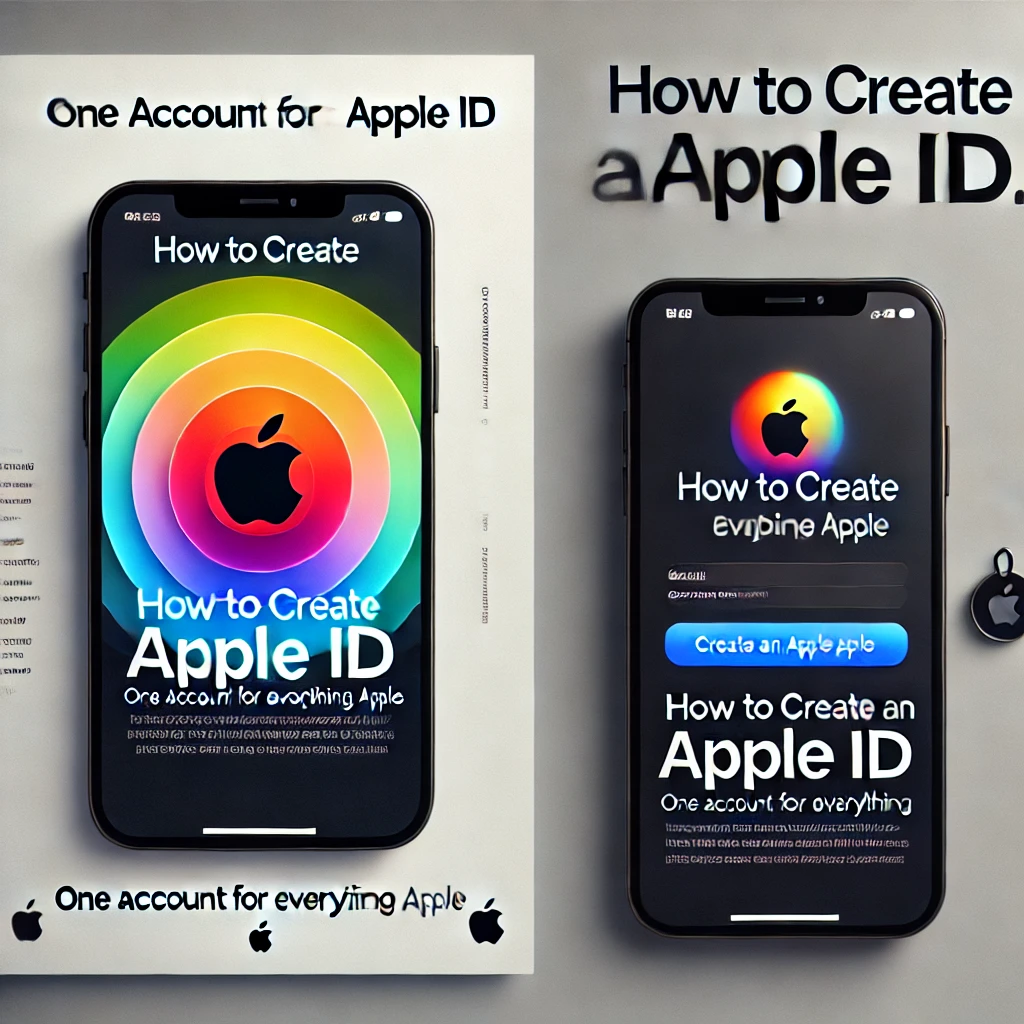How to Obtain an Apple ID Verification Code Without a Phone
Apple’s ecosystem, including the App Store, iCloud, and other services, has revolutionized how we interact with technology. While the Apple ID system ensures seamless connectivity and robust security, phone verification can sometimes pose privacy concerns. But there’s a solution: using virtual numbers. Here's a complete guide tailored to SMSPortal.io users on creating an Apple ID without phone verification.
Why Is an Apple ID Important?
An Apple ID is more than just a login. It’s the key to accessing Apple’s services and linking all your devices. Here are some of the benefits:
- Seamless Integration: Sync data like photos, music, documents, and more across devices.
- Enhanced Security: Advanced encryption protects your personal information.
- Lost Device Recovery: Use the "Find My" app to locate lost gadgets.
- Family Sharing: Share subscriptions and purchases with family members.
- Support Access: Engage with Apple support and forums for quick assistance.
Creating an Apple ID ensures access to all these features while maintaining control over your data.
The Apple ID Creation Process
Creating an Apple ID requires:
- Email Address: For login and communication.
- Region Information: To tailor services.
- Password: For account security.
- Phone Number: For verification and recovery.
- Payment Details: To access paid services.
Apple’s standard process involves confirming your phone number with a verification code sent via SMS. However, not everyone is comfortable sharing their number. For those looking for privacy, virtual numbers are the ideal solution.
How to Use Virtual Numbers for Apple ID Verification
Virtual numbers allow you to create an Apple ID without using your phone number. These numbers are cloud-based and provide the same functionality as physical SIM numbers, ensuring privacy and security. Here’s how to get started with SMSPortal.io:
Step 1: Sign Up on SMSPortal.io
- Visit SMSPortal.io and create an account using an email address.
Step 2: Add Cryptocurrency Funds
- Since SMSPortal.io exclusively supports cryptocurrency, fund your wallet using popular cryptocurrencies like Bitcoin or Ethereum.
Step 3: Choose a Virtual Number
- Navigate to the main dashboard and select a virtual number.
- Filter by country and service type (e.g., Apple ID verification).
Step 4: Use the Virtual Number
- Enter the selected virtual number during the Apple ID registration process.
- When Apple sends the verification code, retrieve it from your SMSPortal.io dashboard.
Step 5: Complete Your Apple ID Setup
- Submit the received code to Apple and finalize your account setup.
Benefits of Using Virtual Numbers from SMSPortal.io
- Anonymity: Avoid sharing your personal data online.
- Global Reach: Choose from numbers in 200+ countries.
- Affordability: Get virtual numbers for as low as $1.
- Flexibility: Create accounts for various platforms, not just Apple.
Conclusion
Virtual numbers are the key to maintaining privacy and security while creating an Apple ID. With SMSPortal.io, you can easily obtain a reliable virtual number for your needs, bypassing the need for personal phone verification.
Start your journey to secure and anonymous online accounts today with SMSPortal.io!